So you’re ready to carve out your corner of the internet. But which no-code tool should you use?
As always, the answer is - it depends:
Are you building your website or hiring a developer?
How much emphasis do you place on custom design and distinct branding?
The choice between the two platforms depends on the scale and nature of your business. The customisability of Webflow makes it a better foundation for medium-to-large businesses, while Squarespace is the ideal choice for start-ups seeking an easy to set up, aesthetically pleasing online presence.
But that's just the tip of the iceberg. As we dive deeper into the strengths, weaknesses, and nuances of each platform, we'll empower you with the insights needed to make an informed decision without getting too technical.
What's the Same?
Let's start with what these two web design tools have in common. Both Webflow and Squarespace allow you to build beautiful, professional-looking websites without needing a PhD in Coding and Complex Programming.
They both have a ton of templates, so you don’t have to start from scratch. And, they’re both big on responsive design, which is essential nowadays considering how important mobile has become.

What's Different?
The key difference lies in their approach: Webflow gives you the freedom to start from a blank canvas and customise every detail, whereas Squarespace gives you chic, preset templates with limited variations.
Webflow is like stepping into an artist's studio, with every imaginable paintbrush at your disposal. It gives you complete control in terms of design options. But, in the beginning, the steep learning curve can feel overwhelming.
On the other side, Squarespace is like a paint-by-numbers kit. It's straightforward and easy to use, with each component precisely curated. Its simplicity is its charm - you can get started quickly without being bogged down by choices. Yet, at times, you might find yourself wishing for more design control.
Which One is Easier to Learn?
If Webflow is like learning to fly a plane, Squarespace is like cruising on a scooter in Bali. Squarespace is so beginner-friendly, you could probably master it over a weekend binge session. On the flip side, learning Webflow is more like training for a marathon, needing about 3-6 months of dedication to get your head around it.
But that’s only if you’re the one designing the website. If all you need to do is update content, then both content editors are easy to manage. In fact, they’re both much more intuitive than Wordpress in my opinion.
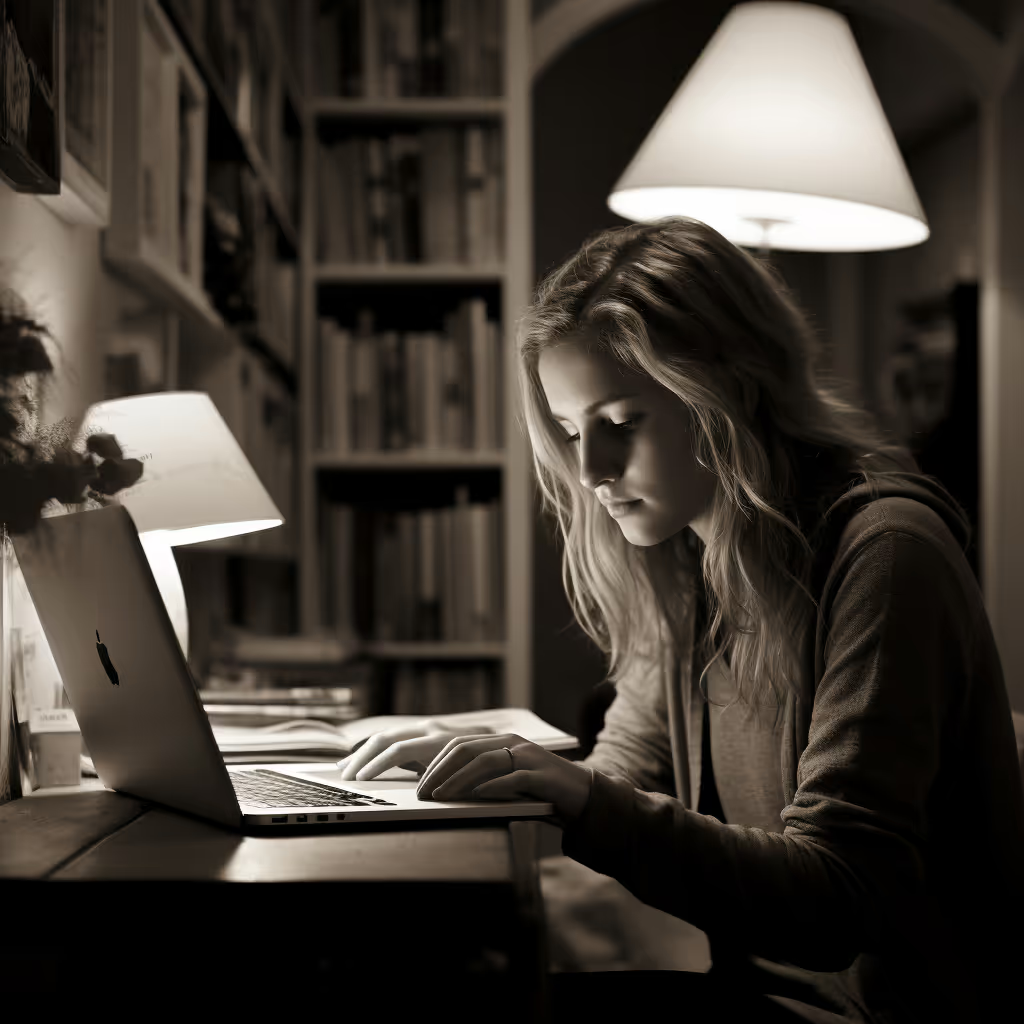
Creativity and Customisability
Webflow's like an all-you-can-eat buffet of design options, while Squarespace is more of a set menu - fewer options but perfectly curated. If you want to stand out from the competition, Webflow's your tool.
But if you prefer a smooth, simple design process, Squarespace is all you need.
Both of these platforms allow you to add custom code. Webflow gives you complete control to add code anywhere.
But in Squarespace, you can’t change the underlying HTML code. This means that you’re stuck with the content blocks of your template. But hey, if you want that content block to be iridescent purple, go crazy.
Animations and Interactions
If you’re not sure what animations and interactions are - they're basically anything that moves or changes on your website. The key difference is that an animation just happens on its own whereas an interaction involves the user’s actions. These elements, when skillfully executed, can enhance user immersion and engagement, which in turn could improve your conversion rates and rankings.
Webflow, with its wide range of features, lets you add unique, interactive elements to your site without coding. Squarespace's basic features are simpler but still add a touch of life to your website.
If all you want is a simple button hover effect, and maybe a content block to slide in when you scroll, then Squarespace has all you need. But if you want to communicate your brand’s story through custom animations, you're better off with Webflow.

Setting Up Shop
If you're looking to create an online store, Squarespace has a more mature and user-friendly e-commerce product. However, Webflow offers more customisations, like adding animation to your online shopping cart. For advanced commerce though, Shopify still leads the pack.
There are a few use cases where it makes sense to choose these platforms over Shopify, when design takes preference over function. For example, if you’re selling digital products or service packages. But I wouldn’t recommend either of them for physical products unless you’re a boutique store selling a small variety of products locally.
Content Management Systems & Blogging
You use a Content Management System (CMS) whenever you design, manage or create content for your website without code. It’s the backend of the platform that allows you to work on the frontend. Webflow, Wordpress, and Squarespace are all examples of a CMS.
Webflow’s strength is in creating dynamic content. This means that it works well with databases. So, for example, if you want to fully customise your blog or create different landing pages for different services and locations, it’s the ideal option.
Squarespace, on the other hand, is better for small businesses and beginners, offering a streamlined, template-based approach. It provides basic blogging and built-in email marketing tools in a user-friendly environment. For those wanting a no-nonsense, attractive website without delving into the complexities, Squarespace makes it a breeze.
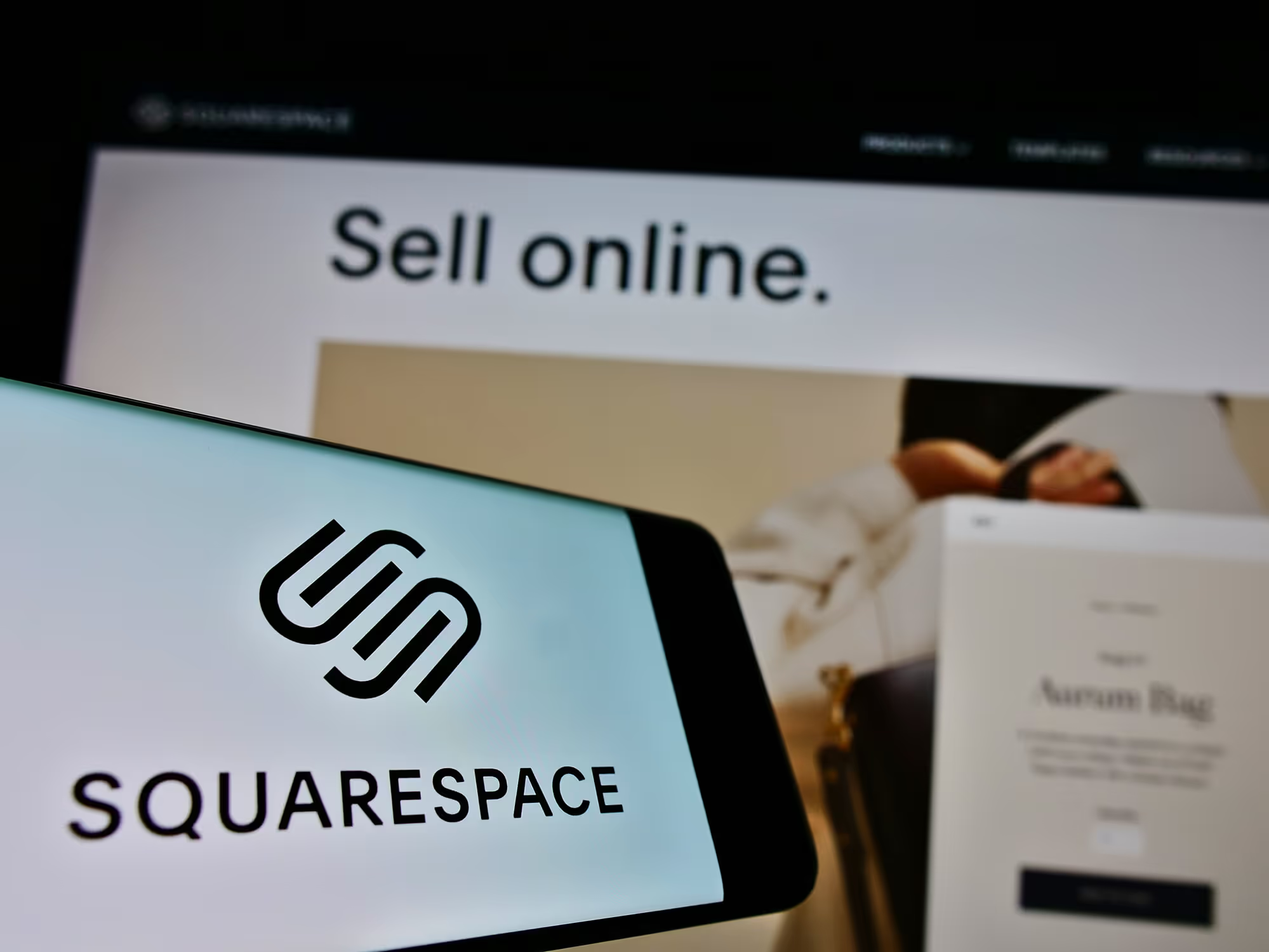
Marketing Integrations
Like two influencers at a networking event, Webflow and Squarespace are both great at promoting your business. Rest assured, there’s nothing you can’t do with either of these tools, whether it’s built in-house or integrated through Zapier.
If you haven’t connected third-party integrations before, then you might be interested to know what each platform does out of the box.
Both platforms allow you to connect your custom domain, Google analytics and email marketing without Zapier. You can also easily add social icons and a contact form to connect with your customers. Each platform has hundreds of integrations, so the list can go on and on.
The only major difference is with e-commerce. Squarespace has a built-in Customer Relationship Manager (CRM). But, again, I wouldn’t recommend either of these platforms for serious e-commerce businesses.
Search Engine Optimisation (SEO)
There are hundreds of factors that go into ranking a website. It’s not just about words, links and technicalities. If it were, it would be safe to say that SEO is SEO, and it doesn’t matter where or how you build your website. But an important, and often overlooked aspect of SEO, is user experience.
If you had two websites, and everything other than user engagement metrics were held constant, the site with better metrics would rank higher. Better engagement signals to Google that you are better at serving the search intent of the user. And search engines reward you for that.
So, if you can leverage the customisablity of Webflow to create a better user experience, then it’s the better platform for SEO. However, Squarespace, with its curated templates, makes it easy to create an experience that meets the users’ expectations. But struggles to exceed it.
If you, or a Webflow developer you hire, can create a website that makes people stop, admire and want to explore your website more - you will have a lower bounce rate, more page views and a longer average session duration than your Squarespace competitors.
But, be warned, the opposite is also true. If you overdo your design, it could look too ‘busy’ and take too long to load. And that could hurt your rankings.
Auto-Saving and Backups
Imagine this: you’re editing your website and suddenly your computer decides its time for that update you’ve been postponing. Because apparently, Apple decided your desperate need for new emojis outranked your website edits. Well, with Webflow, that’s not a problem because it automatically saves your edits as you make them. But with Squarespace, you’ll have to start all over again. Even a drop in internet connection or accidentally closing your Squarespace tab could lose your progress.
When it comes to backups, both platforms have your back. Webflow ensures your work's safety with automatic backups after every 50th autosave. You can also manually backup your site by pressing Cmd+Shift+S (or Ctrl+Shift+S on Windows). Unfortunately, with Squarespace, you’ll have to remember to do regular backups yourself. This can be done simply by duplicating your site. Squarespace does, however, provide a safety net by letting you restore deleted pages or blog posts for up to 30 days.
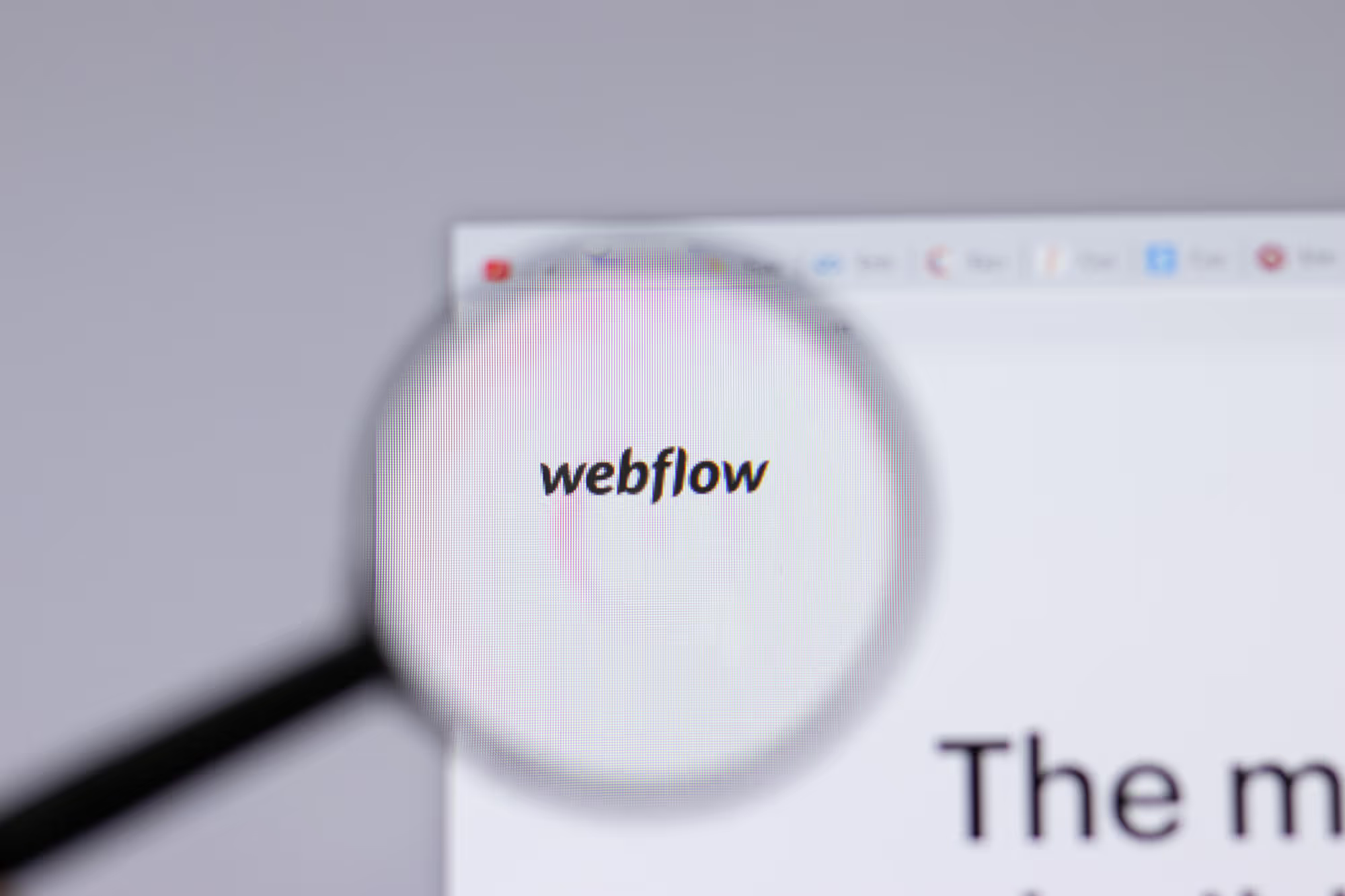
Performance and Security
Both platforms are first class in terms of performance and security. You’re guaranteed a minimum of 99.9% uptime and a content delivery network (CDN) which makes your website load faster all around the world. They also come with free SSL certificates, which encrypts users’ data and improves your SEO.
You’ll also avoid the security risk of outdated 3rd-party plugins that come with open-source platforms like Wordpress or Drupal.
Which No-Code Tool Should You Choose?
Ultimately, it's not about determining a winner but about identifying which platform will serve as the cornerstone of your online presence. For businesses who relish in design freedom, require a robust CMS and don't mind the learning curve, Webflow stands out as the more sophisticated tool.
Squarespace, however, with its user-friendly approach and wide range of templates, is a solid choice for small businesses who need a functional, attractive site without the complexities.
So, take a step back, consider your business, budget, and time investment, and choose the no-code tool that best fits your needs. Whether you choose the refined power of Webflow or the simplicity of Squarespace, remember - the goal is not just to build a website, but to build your online presence.
Happy building!



